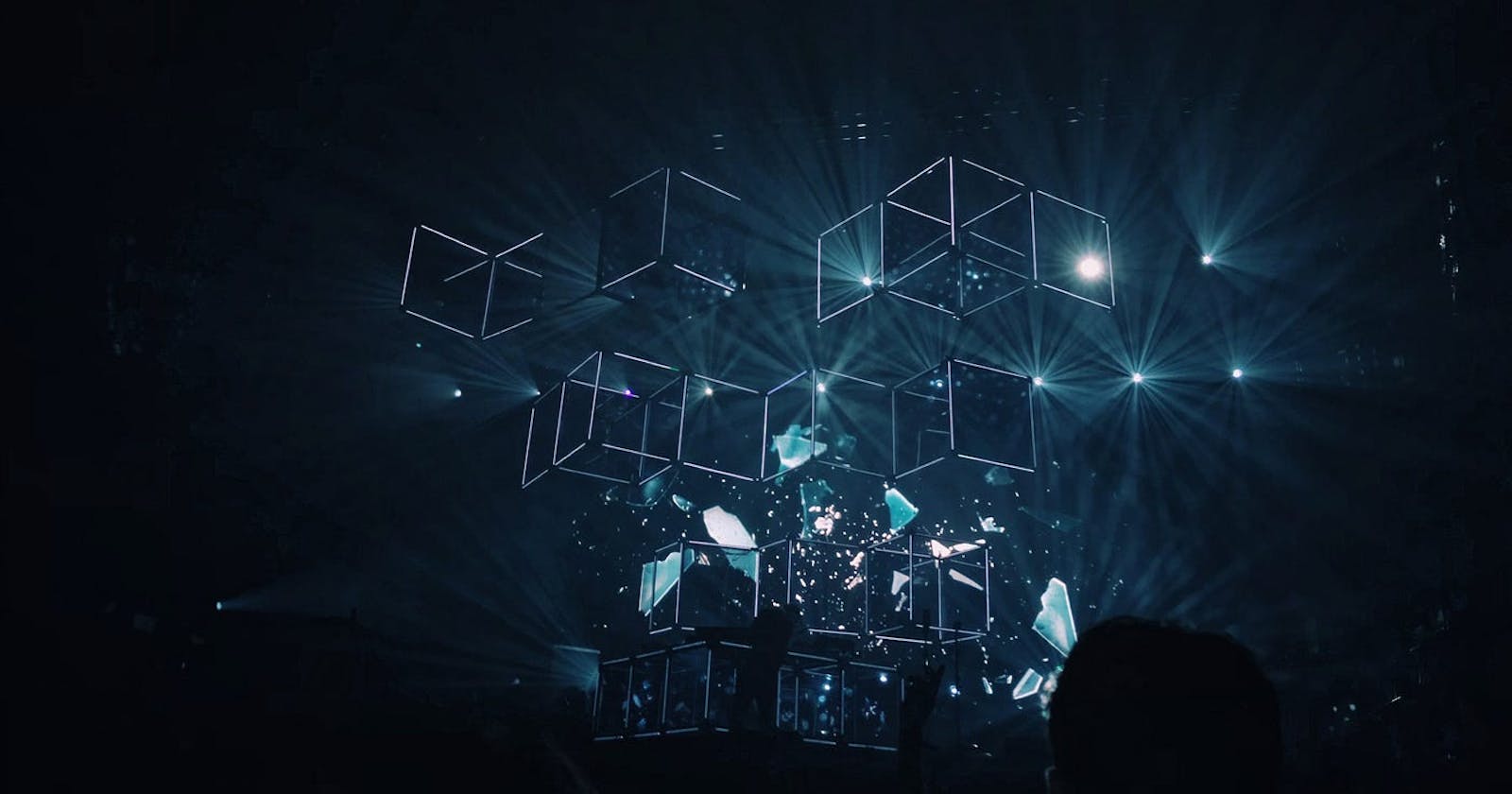Best Practices for Data Migration from On-Premises to AWS Cloud with Disaster Recovery Mechanism
As businesses increasingly move towards cloud computing, data migration from on-premises infrastructure to the cloud has become a crucial aspect of modern IT operations.
Migrating to the cloud has several benefits such as scalability, cost-effectiveness, improved security, and disaster recovery. However, data migration can be a daunting task if not planned and executed carefully.
In this blog post, we will discuss the best practices for data migration from on-premises infrastructure to AWS cloud and the disaster recovery mechanism step-by-step guide.
Assess Your Environment: Before you start migrating your data to the cloud, it is essential to assess your existing environment. Conduct a thorough analysis of your on-premises infrastructure and identify which applications and data are suitable for migration to the cloud. You should also consider the security, compliance, and regulatory requirements of your organization.
Choose the Right AWS Services: AWS offers a wide range of services, and choosing the right services for your data migration is crucial. AWS provides several tools for data migration, such as AWS Migration Hub, AWS Database Migration Service, and AWS Snowball. Consider your specific needs, such as the size of your data, the complexity of your application, and your budget when choosing the right AWS services.
Create a Migration Plan: Once you have assessed your environment and chosen the right AWS services, it’s time to create a migration plan. Your migration plan should include the following steps:
Identify the source and destination environments.
Determine the migration strategy, such as a lift-and-shift, re-platforming, or refactoring.
Create a migration schedule that minimizes downtime and reduces the impact on your business operations.
Develop a testing plan to ensure your application and data function correctly after migration.
Define roles and responsibilities for your team members.
4. Backup Your Data: Before you start migrating your data to the cloud, it is crucial to back up your data. This backup will serve as a disaster recovery mechanism if anything goes wrong during the migration process. You can use AWS Backup to automate and centralize your backup process.
5. Prepare Your Infrastructure: You should prepare your on-premises infrastructure for migration. Ensure that your applications are up-to-date and that all the necessary patches and updates are installed. You should also ensure that your network connectivity is stable, and you have sufficient bandwidth to transfer your data to the cloud.
6. Migrate Your Data: Once you have prepared your infrastructure, it’s time to start migrating your data. Follow the migration plan you created earlier and monitor the migration process closely. Ensure that your team members are following their roles and responsibilities and that you have a communication plan in place in case of any issues.
7. Test Your Application: After you have migrated your data to the cloud, you should test your application thoroughly to ensure that everything is functioning correctly. Test your application’s performance, security, and functionality to ensure that it meets your requirements.
8. Optimize Your Infrastructure: Once you have tested your application, you should optimize your infrastructure for the cloud. Consider using AWS services such as Amazon Elastic Compute Cloud (EC2) Auto Scaling to improve your infrastructure’s performance and scalability
In conclusion, data migration from on-premises infrastructure to AWS cloud requires careful planning and execution. Following the best practices outlined above and the disaster recovery mechanism step-by-step guide, you can ensure a successful migration that minimizes downtime and reduces the impact on your business operations.